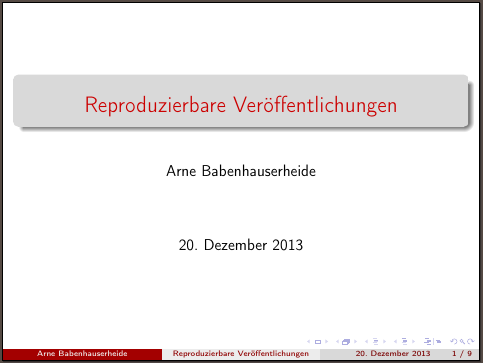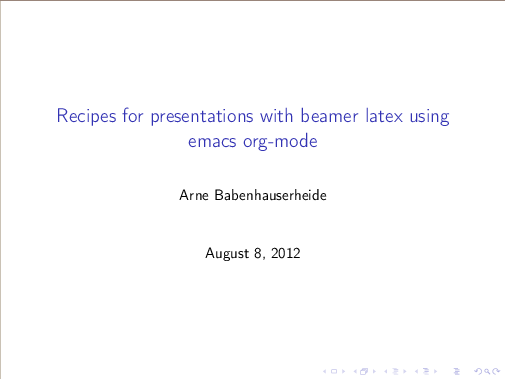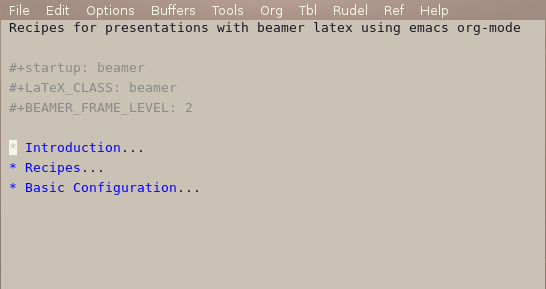orgmode
Unicode-Characters for TODO-States in Emacs Orgmode
Mo, 01/12/2015 - 17:09 — DraketoBy default Emacs Orgmode uses uppercase words for todo keywords. But having tens of entries marked with TODO and DONE in my file looked horribly cluttered to me. So I searched for alternatives. After a few months of experimentation, I decided on the following scheme.
- Login to post comments
- Weiterlesen
keep auto-complete from competing with org-mode structure-templates
Mo, 04/07/2014 - 07:25 — DraketoFor a long time it bothered me that auto-complete made it necessary for me to abort completion before being able to use org-mode templates.
I typed <s and auto-complete showed stuff like <string, forcing me to hit C-g before I could use TAB to complete the template with org-mode.
I fixed this for me by adding all the org-mode structure templates as stop-words:
;; avoid competing with org-mode templates. (add-hook 'org-mode-hook (lambda () (make-local-variable 'ac-stop-words) (loop for template in org-structure-template-alist do (add-to-list 'ac-stop-words (concat "<" (car template))))))
- Login to post comments
- Weiterlesen
Org-mode with Parallel Babel
Do, 04/03/2014 - 19:42 — DraketoUpdate 2017: a block with
sem -j ...seems to block in recent versions of Emacs until all subtasks are done. It would be great if someone could figure out why (though it likely is the right thing to do). To circumvent that, you can daemonize the job in sem, but that might have unwanted side-effects:sem "[job] &"
Table of Contents
Babel in Org
Emacs Org-mode provides the wonderful babel-capability: Including code-blocks in any language directly in org-mode documents in plain text.
In default usage, running such code freezes my emacs until the code is finished, though.
Up to a few weeks ago, I solved this with a custom function, which spawns a new emacs as script runner for the specific code:
; Execute babel source blocks asynchronously by just opening a new emacs. (defun bab/org-babel-execute-src-block-new-emacs () "Execute the current source block in a separate emacs, so we do not block the current emacs." (interactive) (let ((line (line-number-at-pos)) (file (buffer-file-name))) (async-shell-command (concat "TERM=vt200 emacs -nw --find-file " file " --eval '(goto-line " (number-to-string line) ")' --eval " "'(let ((org-confirm-babel-evaluate nil))(org-babel-execute-src-block t))' " "--eval '(kill-emacs 0)'"))))
and its companion for exporting to beamer-latex presentation pdf:
; Export as pdf asynchronously by just opening a new emacs. (defun bab/org-beamer-export-new-emacs () "Export the current file in a separate emacs, so we do not block the current emacs." (interactive) (let ((line (line-number-at-pos)) (file (buffer-file-name))) (async-shell-command (concat "TERM=vt200 emacs -nw --find-file " file " --eval '(goto-line " (number-to-string line) ")' --eval " "'(let ((org-confirm-babel-evaluate nil))(org-beamer-export-to-pdf))' " "--eval '(kill-emacs 0)'"))))
But for shell-scripts there’s a much simpler alternative:
- Login to post comments
- Weiterlesen
Tutorial: Writing scientific papers for ACP using emacs org-mode
Sa, 03/01/2014 - 07:42 — DraketoUpdate 2023: I no longer work at the University. Nowadays I would use this setup as starting point, but with more focus on using org for reproducibility (I have German instructions for that) when the first version is ready for submission, export it as LaTeX, and work directly on that, because you’ll need detailed changes in LaTeX.
PDF-version (for printing)
orgmode-version (for editing)
Emacs Org mode is an excellent tool for reproducible research,1 but research is only relevant if people learn about it.2 To reach people with scientific work, you need to publish your results in a Journal, so I show here how to publish in ACP with Emacs Org mode.3
- Login to post comments
- Weiterlesen
Unicode char \u8:χ not set up for use with LaTeX: Solution (made easy with Emacs)
Mi, 01/08/2014 - 11:44 — DraketoFor years I regularly stumbled over LaTeX-Errors in the form of
Unicode char \u8:χ not set up for use with LaTeX. I always took the chickens path and replaced the unicode characters with the tex-escapes in the file. That was easy, but it made my files needlessly unreadable. Today I decided to FIX the problem once and for all. And it worked. Easily.
Firstoff: The problem I’m facing is that my keyboard layout makes it effortless for me to input characters like ℂ Σ and χ. But LaTeX cannot cope with them out-of-the-box.
- Login to post comments
- Weiterlesen
Reproduzierbare Veröffentlichungen
Fr, 12/20/2013 - 02:10 — DraketoFür verlässliche Wissenschaft sind reproduzierbare Veröffentlichungen essenziell - aber oft sind sie nicht gegeben12. Dieser 5-Minuten-Vortrag motiviert, wieso Reproduzierbarkeit so wichtig ist, und zeigt eine Lösung zum wirklich reproduzierbaren Veröffentlichen - die er auch selbst nutzt. Ich habe ihn in einem Seminar zum wissenschaftlichen Präsentieren gehalten.
Einen praktischen Leitfaden für entsprechende Veröffentlichungen, den ich auch selbst genutzt habe, liefert das Tutorial: Writing scientific papers for ACP using emacs org-mode.
PDF-version (for printing)
Release (to download)
orgmode-version (for editing)
repository (for forking)
Falscher Anreiz
- Die Versuchung
- „Haben Sie einmal ein Paper mit per Skript erstellten Grafiken veröffentlicht?“
- „Haben Sie Skripte und Daten veröffentlicht?“
- „Warum erfinden Sie die Daten nicht? Das wäre weniger Arbeit…“
„Niemals! Das verbietet die wissenschaftliche Integrität!“
- Doch es passiert - leider
- Einstieg: „passte ich den Untersuchungsentwurf an“.
- Dietrich Stapel: „Es war grau und es war üblich“.
- Sturz: „erfindet die Daten“.
- „Forscher gratulieren“.
- „Drei [seiner] Doktoranden sind Ungereimtheiten […] aufgefallen“.
[Quarks & Co., 2013-06-04]
-
Gerade haben Biologen gezeigt3, dass die Verfügbarkeit der Rohdaten von alten Veröffentlichungen jedes Jahr um 17% fällt. Das heißt, schon nach 4 Jahren gibt es für die Hälfte der Veröffentlichungen keine Daten mehr. Die hier gezeigte Methode macht es sehr einfach sicherzustellen, dass alle für die Veröffentlichung notwendigen Daten mitveröffentlicht werden - und erzeugt automatisch eine Archivdatei dafür. ↩
-
Leider ist die durch die politisch gesetzten Rahmenbedingungen erzwungene Konkurrenzsituation für reproduzierbare Veröffentlichungen hinderlich, denn wer seine Daten und Skripte veröffentlicht - eigentlich alle Programme, die er oder sie nutzte - verspielt die Möglichkeit, sich ein Monopol auf die Daten aufzubauen, das die nächsten Veröffentlichungen sichern könnte. Sobald die Daten draußen sind, können andere damit arbeiten - und nur die schnellsten können veröffentlichen (ja, das System ist dumm…). Zusätzlich stehen sauberer Veröffentlichung oft „IP“-Regeln entgegen - also der Wunsch der Uni, ihre Ergebnisse zu monopolisieren. Zum Glück gibt es mit Open Access inzwischen eine Bewegung gegen solche schädlichen Regelungen - aber der Kampf wird wohl noch lange andauern. Immerhin stehen hier Misstrauen, Gier und leider berechtigte Sorgen um die eigene Zukunft gegen wissenschaftliche Integrität. ↩
-
The Availability of Research Data Declines Rapidly with Article Age - Zeitungsartikel dazu: The Vast Majority of Raw Data From Old Scientific Studies May Now Be Missing. ↩
- Login to post comments
- Weiterlesen
Publish a single file with emacs org-mode
Mo, 11/25/2013 - 23:23 — DraketoI often write small articles on some experience I make, and since I want to move towards using static pages more often, I tried using emacs org-mode publishing for that. Strangely the simple usecase of publishing a single file seems quite a bit more complex than needed, so I document the steps here.
This is my first use of org-publish, so I likely do not use it perfectly. But as it stands, it works. You can find the org-publish version of this article at draketo.de/proj/orgmode-single-file.
- Login to post comments
- Weiterlesen
How to show the abstract before the table of contents in org-mode
Do, 11/21/2013 - 11:35 — DraketoI use Emacs Org-Mode for writing all kinds of articles. The standard format for org-mode is to show the table of contents before all other content, but that requires people to scroll down to see whether the article is interesting for them. Therefore I want the abstract to be shown before the table of contents.
Table of Contents
- Login to post comments
- Weiterlesen
Babcore: Emacs Customizations everyone should have
Mi, 04/03/2013 - 06:15 — DraketoUpdate (2017-05): babcore is at 0.2, but I cannot currently update the marmalade package. See lisplets/babcore.el
1 Intro
PDF-version (for printing)
Package (to install)
orgmode-version (for editing)
repository (for forking)
project page (for fun ☺)
Emacs Lisp (to use)
I have been tweaking my emacs configuration for years, now, and I added quite some cruft. But while searching for the right way to work, I also found some gems which I direly miss in pristine emacs.
This file is about those gems.
Babcore is strongly related to Prelude. Actually it is just like prelude, but with the stuff I consider essential. And staying close to pristine Emacs, so you can still work at a coworkers desk.
But before we start, there is one crucial piece of advice which everyone who uses Emacs should know:
C-g: abort
Hold control and hit g.
That gets you out of almost any situation. If anything goes wrong, just hit C-g repeatedly till the problem is gone - or you cooled off far enough to realize that a no-op is the best way to react.
To repeat: If anything goes wrong, just hit C-g.
Table of Contents
- 1. Intro
- 2. Package Header
- 3. Feature Gems
- 3.1. package.el, full setup
- 3.2. Flycheck
- 3.3. auto-complete
- 3.4. ido
- 3.5. printing
- 3.6. outlining everywhere
- 3.7. Syntax highlighting
- 3.8. org and babel
- 3.9. Nice line wrapping
- 3.10. goto-chg
- 3.11. flyspell
- 3.12. control-lock
- 3.13. Basic key chords
- 3.14. X11 tricks
- 3.15. Insert unicode characters
- 3.16. Highlight TODO and FIXME in comments
- 3.17. Save macros as functions
- 3.18. Transparent GnuPG encryption
- 3.19. Colored shell commands
- 3.20. Save backups in ~/.local/share/emacs-saves
- 3.21. Basic persistency
- 3.22. use the system clipboard
- 3.23. Add license headers automatically
- 3.24. Find file as root
- 3.25. Fixes
- 3.26. finish up
- 4. Summary
- Login to post comments
- Weiterlesen
Going from a simple Makefile to Autotools
Mi, 03/06/2013 - 14:18 — DraketoTable of Contents
Links
Autotools: practitioner's guide
Useful examples — and prefixes.Autotools Mythbuster
With years of Gentoo experience: How not to enrage your distributions.Autoconf Manual
The official manual. Detailed, huge and hard to digest.Automake Manual
As above. Keep it handy as reference.
Intro
I recently started looking into Autotools, to make it easier to run my code on multiple platforms.
Naturally you can use cmake or scons or waf or ninja or tup, all of which are interesting in there own respect. But none of them has seen the amount of testing which went into autotools, and none of them have the amount of tweaks needed to support about every system under the sun. And I recently found pyconfigure which allows using autotools with python and offers detection of library features.
Warning 2016: Contains some cargo-cult-programming — my current setup is cleaner thanks to using AC_CONFIG_LINKS in configure.ac.
- Login to post comments
- Weiterlesen
Insert a scaled screenshot in emacs org-mode
Do, 11/22/2012 - 08:58 — Draketo@marjoleink asked on identi.ca1, if it is possible to use emacs org-mode for showing scaled screenshots inline while writing. Since I thought I’d enjoy some hacking, I decided to take the challenge.
It does not do auto-scaling of embedded images, as far as I know, but the use case of screenshots can be done with a simple function (add this to your ~/.emacs or ~/.emacs.d/init.el):
-
Matthew Gregg: @marjoleink "way of life" thing again, but if you can invest some time, org-mode is a really powerful note keeping environment. → Marjolein Katsma: @mcg I'm sure it is - but seriously: can you embed a diagram2 or screenshot, scale it, and link it to itself? ↩
-
For diagrams, you can just insert a link to the image file without description, then org-mode can show it inline. To get an even nicer user-experience (plain text diagrams or ascii-art), you can use inline code via org-babel using graphviz (dot) or ditaa - the latter is used for the diagrams in my complete Mercurial branching strategy. ↩
- Login to post comments
- Weiterlesen
Recipes for presentations with beamer latex using emacs org-mode
Mi, 08/08/2012 - 19:42 — DraketoI wrote some recipes for creating the kinds of slides I need with emacs org-mode export to beamer latex.
Update: Read ox-beamer to see how to adapt this to work with the new export engine in org-mode 0.8.
Below is an html export of the org-mode file. Naturally it does not look as impressive as the real slides, but it captures all the sources, so I think it has some value.
Note: To be able to use the simple block-creation commands, you need to add #+startup: beamer to the header of your file or explicitely activate org-beamer with M-x org-beamer-mode.
PS: I hereby allow use of these slides under any of the licenses used by worg and/or the emacs wiki.
- Login to post comments
- Weiterlesen
Minimal example for literate programming with noweb in emacs org-mode
Fr, 06/22/2012 - 11:33 — DraketoIf you want to use the literate programming features in emacs org-mode, you can try this minimal example to get started: Activate org-babel-tangle, then put this into the file noweb-test.org:
Minimal example for noweb in org-mode
* Assign
First we assign abc:
#+begin_src python :noweb-ref assign_abc
abc = "abc"
#+end_src
* Use
Then we use it in a function:
#+begin_src python :noweb tangle :tangle noweb-test.py
def x():
<<assign_abc>>
return abc
print(x())
#+end_src
- Login to post comments
- Weiterlesen
Custom link completion for org-mode in 25 lines (emacs)
Fr, 06/15/2012 - 22:29 — DraketoUpdate (2013-01-23): The new org-mode removed (org-make-link), so I replaced it with (concat) and uploaded a new example-file: org-custom-link-completion.el.
Happy Hacking!
Table of Contents
1 Intro
I recently set up custom completion for two of my custom link types in Emacs org-mode. When I wrote on identi.ca about that, Greg Tucker-Kellog said that he’d like to see that. So I decided, I’d publish my code.
El Kanban Org: parse org-mode todo-states to use org-tables as Kanban tables
So, 04/29/2012 - 14:39 — DraketoUpdate (2020): Kanban moved to sourcehut: https://hg.sr.ht/~arnebab/kanban.el
Update (2013-04-13): Kanban.el now lives in its own repository: on bitbucket and on a statically served http-repo (to be independent from unfree software).
Update (2013-04-10): Thanks to Han Duply, kanban links now work for entries from other files. And I uploaded kanban.el on marmalade.
Some time ago I learned about kanban, and the obvious next step was: “I want to have a kanban board from org-mode”. I searched for it, but did not find any. Not wanting to give up on the idea, I implemented my own :)
The result are two functions: kanban-todo and kanban-zero.
“Screenshot” :)
TODO DOING DONE Refactor in such a way that the let Presentation manage dumb sprites return all actions on every command: Make the UiState adhere the list of Turn the model into a pure state
- Login to post comments
- Weiterlesen
Paper zu Org-Mode für „reproducible research“
Di, 04/24/2012 - 19:42 — DraketoIch bin gerade auf das Paper hier gestoßen:
“A Multi-Language Computing Environment for Literate Programming and Reproducible Research” (PDF)
Es beschreibt schön, was mit emacs org-mode möglich ist. Dazu gehören so spannende Punkte wie im Dokument mitgelieferter Quellcode, dessen Ergebnisse automatisch eingebunden werden, so dass die Dokumente aktuell bleiben können.
- Login to post comments
- Weiterlesen