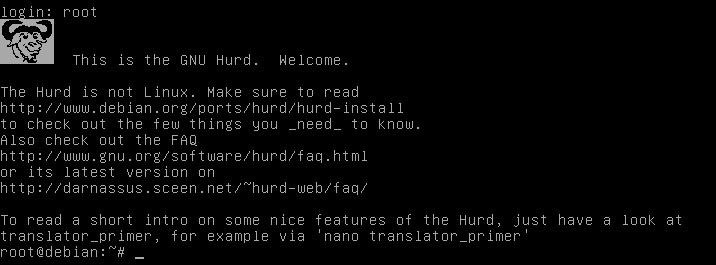How to run your own GNU Hurd (in 140 letters)
Don’t want to rely on other’s opinions about the Hurd? How to run your own GNU Hurd, in 140 letters:
wget http://people.debian.org/~sthibault/hurd-i386/debian-hurd.img.tar.gz; tar xf de*hu*gz; qemu-system-x86_64 -hda de*hu*g -m 1G
For additional convenience and performance, setup ssh access and enable kvm:
wget http://people.debian.org/~sthibault/hurd-i386/debian-hurd.img.tar.gz; tar xf de*hu*gz; qemu-system-x86_64 -enable-kvm -net user,hostfwd=tcp:127.0.0.1:2222-:22 -net nic -m 1G -drive cache=writeback,file=$(ls de*hu*g)
⇒ login: root, no pw needed. Set a password for user demo:
passwd demo
⇒ log into your Hurd via ssh:
ssh demo@localhost -p 2222
That’s it: You run the Hurd. You you would want to do that? See cat translator_intro — and much more.
Additional information:
| Anhang | Größe |
|---|---|
| 2016-06-08-hurd-howto-140-combined.xcf | 119.56 KB |
| 2016-06-08-hurd-howto-140-combined.png | 19.92 KB |
| hurd-test-2017.webm | 1.05 MB |
- Druckversion
- Login to post comments
Use Node:
⚙ Babcom is trying to load the comments ⚙
This textbox will disappear when the comments have been loaded.
If the box below shows an error-page, you need to install Freenet with the Sone-Plugin or set the node-path to your freenet node and click the Reload Comments button (or return).
If you see something like Invalid key: java.net.MalformedURLException: There is no @ in that URI! (Sone/search.html), you need to setup Sone and the Web of Trust
If you had Javascript enabled, you would see comments for this page instead of the Sone page of the sites author.
Note: To make a comment which isn’t a reply visible to others here, include a link to this site somewhere in the text of your comment. It will then show up here. To ensure that I get notified of your comment, also include my Sone-ID.
Link to this site and my Sone ID: sone://6~ZDYdvAgMoUfG6M5Kwi7SQqyS-gTcyFeaNN1Pf3FvY
This spam-resistant comment-field is made with babcom.